VMware Workstation pro 无法在 Windows 上运行,检查可在 Windows 上运行的此应用的更新版本
如何解决?
如果您无法正常查看本文的图片,请访问我的语雀空间查看备份文档:语雀|VMware Workstation pro 无法在 Windows 上运行,检查可在 Windows 上运行的此应用的更新版本

image.png
Solution1: 卸载 Windows 更新
卸载图中的两个更新后重启电脑,VMware 就能正常使用了~
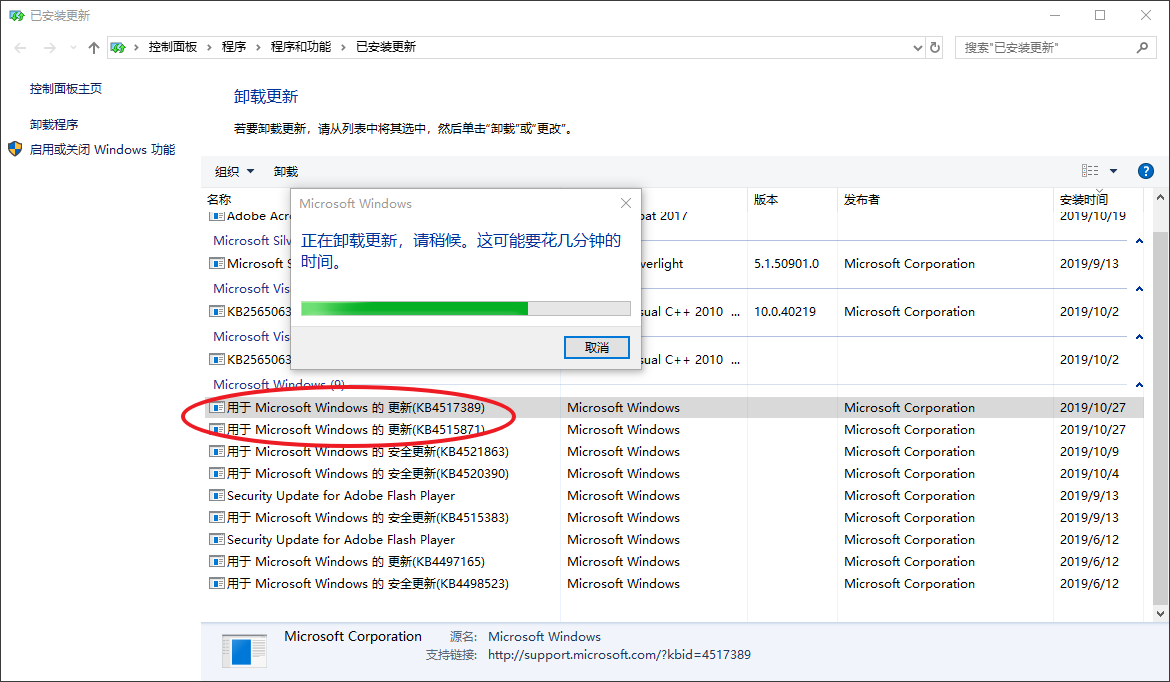
image.png
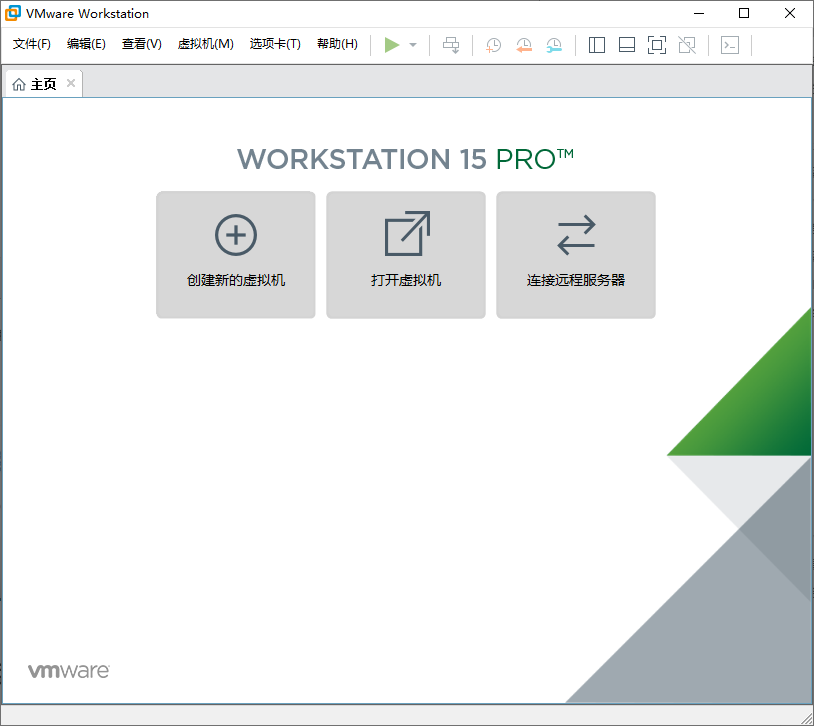
image.png
必要的话,你还可以参考这篇文章停止 Windows 自动更新:如何停止 Windows 10 更新
推荐阅读
VMware Workstation Pro 无法在 Windows 上运行的解决方法
YouTube|Fix VMware Workstation Pro 14.1.7/12.5.9 not starting on Windows 10 1903
